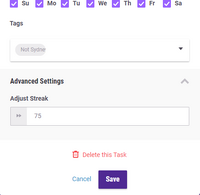
The Advanced Settings interface, when task-based attribute allocation is turned off.
On the website, Every Habit, Daily, and To-Do has an Advanced Settings section when in edit mode. Although using the Advanced Settings can be helpful, it is not absolutely necessary to use them. Since Advanced Settings are task specific, when a player edits the Advanced Settings of a task, only the single task being edited is affected.
The iOS App and Android App does not have a section for Advance Settings. Each section below is either not available, or is part of the standard editing screen on the app.
Finding Advanced Settings
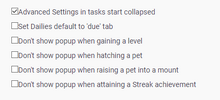
Option in Site Settings to start Advanced Settings collapsed
By default, the Advanced Settings can appear automatically when a player edits a task. A player can change their Settings (click the "site" under Settings) if they want this section to start collapsed when editing a task (check the "Advanced Settings in tasks start collapsed" option in the menu). If a player makes this selection, they can still view the Advanced Settings by clicking on the link in the task menu.
Attributes
Feature Unavailable
| |
Task Attribute Selection
| |
| Workaround: To do this use the Task Adjustor to set your tasks to the correct options. Alternatively you can use the Android App or iOS to select the option you want. | |
The Attributes will appear only if the player has selected task-based auto-allocation as the method for assigning points to character attributes. Details on how points are allocated to attributes based on these settings can be found here.
Task Alias
Feature Unavailable
| |
Task Alias Assignation
| |
Task Alias field.
The task alias field is intended for use with some third-party integrations. See the Task Alias page for details. If you do not use integrations that utilize this field, adding a task alias will have no effect.
Adjust Streak
It is possible to manually restore streaks.
Using the Advanced Settings section, players can change the streak count of a Daily and Habit. This setting is extremely useful. For a daily, when a player completes a task but forgets to check off its Daily. Although the Daily's streak count will automatically reset to zero, the player can manually restore the streak to maintain accuracy - as well as the player's motivation. It can also be used to set Habit and Daily streaks when players use one of the Start Over Options, particular the Orb of Rebirth.
