 |
This page contains one or more outdated guild links.
Guilds and the Tavern were removed from Habitica on August 8, 2023. If you know the status of the guild(s) mentioned in this page, please update their links and remove the template |
This is a featured article!
This page was featured as part of the Wiki Wednesday series. Once a month, Habitica staff highlight a helpful post from the Wiki with tips about productivity, wellness, and optimizing your use of Habitica!
This page explains how to run Challenges, with guidance on how to create, edit, and end a challenge. If you seek further suggestions for running a challenge, you may want to look at the Advanced Tips for Challenge Creators page.
Creating a Challenge[]
Challenge Creation Steps[]
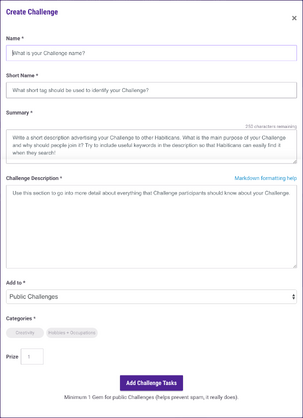
The challenge creation form
A challenge is created by following these steps. For more information on a given step, see the corresponding details section. Items marked with an asterisk (*) cannot be changed after the challenge is created, so double check these items to be sure they are correct.
- Before creating the challenge, think about whether it's meant to be won, or meant to be permanent/perpetual.
- Using the web client, click the "Create Challenge" button, found in Challenges > My Challenges. Alternatively, using the Android client, navigate to the Challenges page, click the three dot menu on the top right corner of the screen, and select "create challenge".
- Enter a challenge name.
- *Enter a challenge short name. This is the challenge tag which will be applied to all tasks in the challenge.
- Enter a challenge summary.
- Enter a challenge description.
- *Specify in the field "Add to" which group the challenge belongs to.
- Choose one or several fitting categories for your challenge.
- *Specify how many gems the winner will receive (Note that for public challenges, the gem prize must be at least 1 gem. However for challenges such as party or guild challenges, the gem prize can be 0)
- Click "Add Challenge Tasks". This saves your entries, closes the challenge creation form and opens the page of this challenge. Your challenge exists now but does not have tasks yet.
On the page of the challenge, do the following things:
- Click "Add Task" to create the Habits, Dailies, To Do's, and/or Rewards you want to include in your challenge. These will be shared with everyone who joins the challenge.
- If necessary, click "Edit Challenge" to further edit the challenge name, summary, description, and categories. In the challenge editing form, click the "Update Challenge" button to save your edits.
- If necessary, edit the tasks further. (This works much like editing the tasks on your Tasks page, except that you can't add checklists, move tasks up and down the list, or add additional tags.)
Please note, challenge creators aren't automatically signed up to participate in their own challenges by default; they have to manually join it if they want to participate in the challenge.
Challenge Creation Details[]
Winnable vs. Perpetual Challenges[]
Some challenges are meant to be won, and some are meant to stay up permanently. Perpetual challenges are for people to use and reference as they wish without an end date.
Before creating the challenge, think about whether it's meant to be won, or meant to be permanent.
- If winnable, be sure that you state the challenge parameters (end date, rules, how to qualify as a winner, etc.) in the challenge description.
- If permanent, say so in the challenge description. Perpetual challenges usually don't have a gem prize (except the required gem for Tavern challenges).
Picking a Group[]
- All group members can create challenges in any group they are a member of, except for groups where the group leader has chosen the "Only group leader can create challenges" option.
- Only members in the specified group (and previewers, if it is a public guild) will be able to view or join the challenge.
- Remember that you cannot change which group the challenge belongs to after the challenge is created, so double check that you have selected the correct group.
Choosing a Challenge Name[]
Special consideration: If a challenge is ended by declaring a winner, the challenge name will appear in the winner's public profile, and neither the winner nor the challenge creator will be able to delete or edit it there. (Only Habitica staff can). Therefore, at the time when the challenge creator declares a winner, the name of the challenge must obey the Community Guidelines for public spaces, even if the challenge itself is created in a private guild or party. (If a challenge is created in a public guild or the Tavern, the whole challenge, including the name, must obey the Community Guidelines for public spaces.)
The challenge creator can change the challenge name while the challenge is still running. If you do this, please take into account that challenge participants may have an opinion about whether they want a certain challenge name in their profile or not. They usually see the challenge name at the time they join the challenge, and expect to have this name in their profile if they win. They may not notice later name changes. Therefore, if you want to declare a winner after having changed the challenge name, it is polite to ask the winner first if they agree to win the challenge with that new name.
Challenge Tags[]
- The challenge tag is called "Short Name" in the challenge creation form.
- The challenge creator can only enter the tag during challenge creation. Afterwards, it cannot be changed, at least not for the same whole challenge. (When editing the challenge after its creation, it may look like you can edit the tag, too, but the change is not saved. This is a known bug.) But the tag name can be changed (and will be saved correctly) during cloning.
- Unlike challenge creators, challenge participants can rename tags once they have joined the challenge. They can also delete the challenge tag or add other tags to the challenge tasks. All these changes will only affect the tags on the challenge participant's Tasks page, not the tag of the challenge itself.
Gem Prizes[]
- Tavern or public challenges require a prize of at least one gem. You must have at least one gem in your inventory to create a Tavern challenge.
- Prizes for private (Guild or Party) challenges are optional.
- The gems for a non-Tavern prize are usually taken from your account. If you are the guild leader of a guild challenge, the gems are first taken from the Guild Bank. Any additional gems needed are taken from your account.
- You will not be able to change the gem prize once the challenge has been posted.
- The amount of gems you specify as a prize is taken from your account (and/or the Guild Bank) when the challenge is saved.
- If the challenge is closed with a winner, the prize gems will be added to the winner's account. (This also happens if you declare yourself the winner.)
- If you decide to close the challenge with no winner, all prize gems will be refunded to your account (even if they are originally from the Guild Bank).
Challenge Task Order[]
- Since the update to API v3, challenge tasks are ordered randomly on participants' task lists, and may or may not be shown in the correct order on the Challenges page.
- There is already a ticket requesting to show challenge tasks in the challenge creator's intended order.
- A similar but separate issue prevents challenge creators from reordering their tasks.
- For challenges where task order is important, challenge creators can number the tasks to aid players until the matter is resolved.
Cloning a Challenge[]
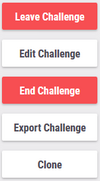
The Clone button
If you are the owner of an open challenge, you can copy it using the Clone button. (The clone button cannot be used after a challenge is closed.) This is extremely useful for creating a recurring challenge. The new, cloned challenge will have the same information (name, description, prize, tasks) pre-populated, so the challenge creator can adjust as needed.
Cloning a challenge (and closing the original) is also useful for older challenges; old challenges, especially those with a large number of participants, can encounter the "Entity too large" error. This error makes the challenge difficult to join, leave, edit, or close. Cloning and closing the challenge annually (or more frequently if it has a large number of participants) prevents this error.
Challenge Creator's Permissions[]
There are certain things that a challenge creator can and can't do.
The creator can:
- Add the tasks for the challenge
- Set the title of a task, and re-edit it later.
- Set the extra notes of a task (the participants can edit this text)
- Define the difficulty of a task
- Define a Habit as a negative, positive, or negative-positive Habit
- Define the repeat settings for when a Daily will be active
- Define a due date for a To Do
- Add and remove tasks at will
The creator cannot:
- Set/edit the progress of the participant's tasks
- Add a checklist to a task (however, individual participants can do this)
- Change whether a Daily will appear in the Record Yesterday's Activity screen (however, individual participants can do this)
- Update the extra notes (description) of a task after a participant has joined. Extra notes of the challenge can be re-edited, but will not be updated for current participants of the challenge.
- Add an alias to a task (however, individual participants can do this). Aliases are an advanced feature that is only available through Habitica's API.
Tip: When a challenge creator wants there to be a specific checklist on a task, they can create a To Do that describes the checklist, and then each participant can follow those instructions.
Editing a Challenge[]

Drop-down list that appears upon clicking the "Add Task" button
Once you have created a challenge, you may want to change the title, description, tag, or tasks. To edit the challenge, click on the Edit Challenge button displayed above.
Clicking the Edit Challenge button will open fields where you can change the challenge's Name, Short name, Summary, Challenge description, and tags. Type in the new values. Please note changes to the tag or the task notes will only be assigned to new participants.
You can also modify any tasks associated with the challenge.
When you're finished with your changes, click the Update Challenge button. It is located at the bottom of the edit window and centered. You will need to refresh the page to see your changes. Any modifications you've made to the challenge will propagate through the tags and task lists of the participants. (However, if a task had notes to start with, and the challenge creator removes them, anyone who signed up when the notes existed will still have the notes.)
Editing an In-Progress Challenge[]
Participants who are already in your challenge will NOT be notified of any changes you make to their tasks. This can be problematic, for example a participant may take unexpected damage or lose their streak if you set a Daily to a different date or increase its difficulty.
If you are running a challenge that restarts every week or every month, it may be better to make a note of changes you want to make, and then add them during the next round.
These changes will affect participants who are already enrolled, but not new participants:
- Deleting a task. The deleted task will stay on the participant's task list but be marked with a red megaphone. (It will look and act just like a task from a closed challenge.) They will have to remove it manually.
- Adding a task. The new task will appear at the top of participants' task lists but they will not get any other warning. This means that participants who have very long lists or who do not check their Habits or To Dos frequently may not notice the addition.
These changes will only affect new participants, not already enrolled ones:
- Editing the challenge tag.
- Editing the task notes.
Staff Permissions[]
Staff and moderators are able to edit, delete, and close challenges, as well as declare a winner if they so choose. The potential scenarios in which they would use these privileges include (but are not limited to):
- If a challenge violates the Community Guidelines or Terms of Service, an administrator might edit or delete the challenge, depending on the severity of the infraction.
- If a challenge contains only minor violations, an administrator will only edit it if the challenge owner does not respond to an edit request within a reasonable time frame.
- If a challenge has been open for a long time, appears to be abandoned, and is not useful to other players, an admin will delete or close it. (A challenge that is left open indefinitely for a legitimate reason will not be closed.)
Promoting a Challenge[]
The Bulletin Board 📌 guild is a good place to promote your challenge.
If your challenge is a public challenge, you may wish to notify your guild and/or party.
Note that if your challenge is in a private guild, the only users that will be able to view the challenge, even if provided the link, are users that are in the private guild.
Closing a Challenge[]
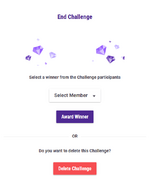
Closing a challenge
Currently, there is no option to set an end date when creating a challenge. The challenge deadline is at the creator's discretion and a challenge can continue indefinitely. Only the creator can end the challenge.
To end your challenge, click the "End Challenge" button under your challenge's name. You will be given the options to choose a winner or to delete the challenge without choosing a winner. If you delete a challenge without choosing a winner, the challenge's prize gems will be refunded to you.
To declare a challenge winner, select a winner (which can be yourself) from the drop-down menu. Challenges can have only one winner. If you would like to award additional prizes, see Declaring Multiple Winners below.
Selecting a Winner[]
You can use the Challenge Data Tool to display any information you may need regarding Challenges to help you select the winner.
If you are not sure who to select as the winner, consider downloading data from the challenge by clicking the blue "Export to CSV" button at the bottom right hand corner of your challenge. This can help in a few ways:
- The old HabitRPG app allowed users to delete tasks even if those tasks were a part of a challenge. If a user has deleted a task that was a part of your challenge, it will be apparent on the CSV.
- If the challenge includes a To Do that requires more than one day to complete (e.g., "Achieve a 14-day streak on the challenge Daily") and a user has a score of 0 or 1 on that To Do, it means one of the following: they were resting in the Inn for the duration of the challenge, they checked off that To Do on their first day participating in the challenge (i.e., they cheated), or they simply have not used Habitica since the day they joined the challenge.
- Users who have been resting in the Inn without checking off any challenge tasks will have a score on required Dailies that is the same as all their other scores.
- Users who have not completed a required Daily very often (but have not been resting in the Inn) will have a negative score on that Daily.
These factors may help you eliminate users from the running.
If you are still not sure who to select as the winner, consider counting how many users remain in the running (again, the CSV is useful for this) and using a random number generator such as the one at random.org to select a random user. Alternatively, some challenge runners use the random number generator in conjunction with the challenge CSV, selecting a random number and then checking to see if that player qualifies. This can be particularly useful in large challenges, as it allows you to skip verifying the eligibility of every participant.
If the challenge required completion of certain To Do's, you may want to click that user's name under the challenge's details to verify that they have checked those off. If the challenge contains any To Do's that you can personally verify were completed, such as "Post about your experience in the guild chat", you may also want to verify that the user completed these To Do's before assigning them as the winner.
Once challenges are closed, they are deleted and cannot be retrieved. If you wish to save a challenge to be run later, see Cloning a Challenge.
Declaring Multiple Winners[]
If you are running a challenge, there are several methods to let more than one participant win the challenge.
"Gems Only" Method[]
End the challenge with one (technical) winner and gift other winners with gems.
Details:
- The additional winners do not technically win a challenge (in such a way that Habitica software recognizes it). Therefore, they do not gets the challenge entry in their "Challenges Won" list.
- If you want every winner to get the same prize, delete the challenge without a (technical) winner and gift gems to every winner. That way, no one gets the challenge entry in their "Challenges Won" list.
- You need the challenge's list of participants to select and contact the winners. Therefore, either send the gem gifts before ending the challenge, or note down the winners' User IDs and Usernames before ending the challenge.
Advantages:
- Good method for runner-up and consolation prizes.
- Requires only one challenge.
- Uncomplicated and not much work (both for challenge owner and participants).
Disadvantages:
- The challenge name will only appear in the first winner's "Challenges Won" list. It will not be listed in the additional winners' "Challenges Won" lists.
- The challenge owner needs to remember to reserve enough gems for the gem-gifting (and not accidentally spend them before the challenge ends). The gems cannot all be put into the challenge (except if it is deleted without a winner, which returns its gems to the challenge owner's account). Plus, putting all the gems to be won into the challenge may be misleading to the participants (who may think that every winner gets that many gems).
- The winners must be declared at approximately the same time, or at least the main winner (the "technical" winner) must be declared last or must be prepared to wait until all other winners have been chosen and the challenge can be closed.
"Challenge Clones" Method[]
Create clones of the challenge. Select (at most) one winner per clone.
Details:
- The number of clones can be anything from "two or three" to "one clone per participant". (The latter makes sense if there are few participants or if you expect almost every participant to win.)
- If you have more clones than winners at the end of the challenge, you can just delete the surplus clones without choosing a winner for them. This makes the challenge gems return to your account.
- Specify in the challenge description that participants should join no more than one clone (at the same time).
- If you create one clone per participant, write in the challenge description that participants should try to join an "empty" clone that doesn't have another participant yet.
- (An example for a challenge with one clone per participant, many participants, winners being declared at different times, and a high percentage of winners, would be an "I donated blood!" challenge that aims to declare everyone a winner who donated blood. If most participants join after already donating blood, most participants win.)
Advantages:
- The method works both for challenges where all winners are declared at the same time and for challenges where individual winners are declared at different times.
- The challenge owner does not usually need to remember to reserve gems for later. Even if not all clones are created at the same time, the challenge owner can usually just stop creating new clones when running out of gems.
Disadvantages:
- If you want to award two people who are in the same clone, you will need to contact one of them and ask them to join another clone (or a "token" challenge) instead.
- Random winner selection (among those who qualify) becomes either unfair or very difficult: To ensure equal chances, you would need a list of participants from all clones, remove those from the list who are in more than one clone at the same time (or at least remove their duplicate entries), and choose from that list - but then you may end up with winners in the same clone (except in the "one clone per participant" scenario). If you choose randomly from the participants of individual clones, the probabilities are not equal (except if the clones all have the same numbers of qualifying participants). If participants have the possibility to "wander" between the clones, they can optimize their random chance themselves. But this changes task completion data (which can then no longer be used to check if a participant qualifies) and raises questions like "Should I check off this To Do again after changing clones?".
- Requires multiple challenges which need to exist for the whole time that participants get to complete the challenge tasks. They can be confusing, difficult to manage, and can clutter up challenge lists.
- For challenges with a lot of winners, particularly if they are declared winners at different times and if new participants can join at different times, creating and ending the clones is a lot of ongoing work for the challenge owner.
"Owner Creates Token Challenges" Method[]
When the challenge finishes, create "token" challenges (with the right challenge name and gem prize but not much else) so the winners can join the "token" challenges and be declared winners.
Details:
- The "token" challenges only need to have the right name (the one that will appear in the winners' "Challenges Won" list) and number of gems. They do not need to contain any tasks. The "token" challenge description only needs to make it obvious who should or should not join the challenge. (It can be useful to write "This challenge is for @... only." there, mentioning the winner's username.)
- The challenge owner needs to contact the winners at the end of the challenge (usually via private message, sometimes via guild chat or party chat) and tell them that they have won and where they can find the "token" challenge they should join.
- You need the original challenge's list of participants to select and contact the winners. You also need to know the original challenge's name and number of gems to make the "token" challenges. Therefore, either create the "token" challenges and contact the winners before ending the original challenge, or note down the winners' User IDs and Usernames, the original challenge name and its number of gems before ending the original challenge.
- The original challenge can be ended with one or no "technical" winner. So either all except one winner, or all winners, need to join "token" challenges.
Advantages:
- The method works both for challenges where all winners are declared at the same time and for challenges where individual winners are declared at different times. (In the second case, it could be the participant who needs to contact the owner once they have completed all tasks of a challenge. Then the owner decides if the participant wins or not, and creates a "token" challenge for them if they do.)
- If desired, the challenge creator can name the original challenge differently than the "token" challenges or can even customize the "token" challenge names for each winner. (But participants need to know about this early, so winners don't end up with a challenge name in their profile that they don't want and couldn't see when they joined the challenge.)
Disadvantages:
- Requires multiple challenges. (But the "token" challenges only need to exist for a short time.)
- For challenges with a lot of winners, particularly if they are declared winners at different times and if new participants can join at different times, creating and ending the "token" challenges and contacting the winners is a lot of ongoing work for the challenge owner.
- Requires an additional action of the winners (joining the right "token" challenge).
- Winners need to be active and contactable during the end of the challenge (except the one winner of the original challenge). If a winner has disabled private messaging or does not react and does not join their "token" challenge, the challenge owner needs to decide what to do. To prevent this situation, the challenge description can specify that only participants who are contactable (via private messaging or otherwise) and who join their "token" challenge within a given time after being contacted can win. A "token" challenges which the intended winner does not join in time can either be given to another participant or can be deleted without a winner (making its gems return to the challenge owner's account).
- The challenge owner needs to remember to reserve enough gems for the "token" challenges (and not accidentally spend them before the challenge ends). Putting all the gems to be won into the original challenge may be misleading to the participants (who may think that every winner gets that many gems). Plus, the original challenge would then have to be deleted without a winner (returning its gems to the owner's account), and every winner would need to join a "token" challenge.
"Winner Creates Token Challenge" Method[]
State in the challenge description (and/or To Do notes and/or gem gifting message) that participants can, under certain conditions, create their own "token" challenge and declare themselves winners.
Details:
- The "token" challenge only needs to have the right name (the one that will appear in the winner's "Challenges Won" list). Everything else can be empty or filled with random content. The "token" challenge can be created in any guild or party the winner has access to, or even as a public challenge. If it is in a place where it is visible to other players, the winner should preferably declare themself winner quickly instead of letting the "token" challenge lie around and confuse people. (A guild where such challenges cause no confusion and can be left longer is The Challenge Sandbox.)
- If gem prizes (for more than one winner) are involved, this method needs to be combined with gem gifting. (The gem gifting message text can also remind the winners that they need to create and declare themselves winners of their own "token" challenge in order to have the challenge name listed in their "Challenges Won" list. If the original challenge gets deleted around that time, the message needs to contain the "token" challenge name because the winners can't look it up elsewhere.)
- The conditions for winning should be clearly described. (For example, "once you have successfully completed all the other tasks", or "if the challenge owner sends you a gem gift with a message that you are among the winners of this challenge".)
- The name (or different possible names) of the "token" challenge should be clearly described.
- The original challenge can contain a To Do for creating and declaring oneself winner of the "token" challenge (but doesn't have to). The To Do should state clearly that it is only to be done after all the requirements for winning are met.
- The setup can range from very simple to more complicated. The simplest case is: Create a challenge with no gem prize, tell participants in the challenge description to declare themselves winners once they completed all tasks, do nothing else. One of the most complicated cases would be: You run a permanent challenge with gem prizes for the winners, and you don't want the same person to win twice, and you also don't want to keep a list who has already won before. Create a challenge that tells participants to contact you once they have completed the necessary tasks. When a participant messages you, check that the challenge name isn't already in their "Challenges Won" list and that they meet all other criteria for winning. Message them back and tell them (if they qualify) to declare themself winner and then message you again. When you receive their second message, check if the challenge name appears in their "Challenges Won" list now. If it does, send them the gem prize.
Advantages:
- Very little work for the challenge owner.
- The method works both for challenges where all winners are declared at the same time and for challenges where individual winners are declared at different times.
- The method also works for permanent challenges with an unlimited amount of winners. It continues to function after the challenge owner becomes inactive (if no gems are involved and if the participants can check themselves if they qualify as winners).
- The challenge owner does not usually need to wait for a response or reaction from winners at the end of the challenge. (Even in the most complicated case described under "Details", if a participant does not send the required messages, the challenge owner does not need to do anything else.)
- Participants can be given the option to customize the "token" challenge name themselves. (For example, instead of "I planted a plant!", the "token" challenge name "I planted [insert what you planted here]!" can be suggested.)
Disadvantages:
- This method requires participants to do something which some Habiticans may find complicated.
- Participants may make mistakes (have typos in their "token" challenge names, declare themselves winners although they do not qualify, etc.).
- If the original challenge is closed with a winner, and if the explanation in the challenge description (and other ways of communication) isn't clear enough, both the challenge owner and the participant may accidentally declare the participant the winner and notice only later that the challenge name now appears twice in the participant's "Challenges Won" list. (This can be prevented by deleting the original challenge without a winner.)
- If a permanent or recurring gem-prized challenge is supposed to be won only once per user, the challenge owner may either need to keep track of former winners, or may need to check the winner's "Challenges Won" list two times - before and after the winner declares themself winner of their "token" challenge - and only send the gems if the challenge name is not there the first time and there the second time. (Otherwise, the winner can just accept the gems repeatedly but either never create the entry in their "Challenges Won" list, or pretend that they just created an older entry.)
- The challenge owner needs to remember to reserve enough gems for the gem gifting (and not accidentally spend them before the challenge ends). Putting all the gems to be won into the original challenge may be misleading to the participants (who may think that every winner gets that many gems). Plus, the original challenge would then have to be deleted without a winner (returning its gems to the owner's account) before any winners can receive their gems. Even if all the winners are declared at the same time, the winners may still need the challenge name and description to look up details for their "token" challenges.
Saving/Running Challenges at a Later Date[]
There are many methods for saving a challenge to be run at a later date; most methods use cloning. When cloning the challenge to your storage area, do not add gems. Only add gems to the challenges you are ready to make available.
By Private Guild[]
Create a private guild and put a clone of the challenge in it. End or delete the original challenge, and let the clone in your private guild sit there for as long as you want. Make clones in other guilds whenever you want to actually run the challenge somewhere.
Creating a private guild costs 4 gems, but you can get those gems back by creating a guild challenge with the gems from the guild bank, then either declaring yourself the winner or simply ending the challenge. This is the most commonly used method.
Library of Tasks and Challenges[]
If the challenge is of interest not just to you but to many Habiticans, you might want to put it into the 📜 Library of Tasks and Challenges guild. (See guild description on the guild page to see how the Library works.) If the challenge tasks don't make sense for one player alone (for example, if the challenge provides a method for two players to have a duel, or if the challenge is trying to revive a guild [e.g., "post in chat", "create a guild challenge", "invite someone to the guild"]), you can add the word "(template)" or "(sample)" or "(example)" or similar to its name and add to the description that other players can copy and adapt this challenge for challenges in their own guilds. (The copying would have to be done by hand. Cloning other people's challenges isn't possible.)
Challenge Sandbox[]
If you want to create a challenge now and run it later, but don't want to store it after that, you can use the Challenge Sandbox guild to build it and let it sit there for a few weeks or months but not longer than a year. Note that anyone can wander in and see the challenge there. If the planned challenge start date is more than one or two months away, it is best to say so in the challenge description or in guild chat, so no one thinks you forgot about the challenge. For details on how The Challenge Sandbox works, see the guild description on the guild page. This is useful if you want people to help, share ideas, and proofread, but is not the best approach if you want the challenge to be a surprise.
Store in the Guild Itself as a Sample[]
You can even ask in the guild where the challenge is supposed to run (especially if it's a small guild or if you are the guild leader) if you can store a "challenge template" or "sample" there. (For example, the "sample version" challenges in the ⚔ The Duelling Grounds ⚔ guild are exactly that.) The challenge description should explain clearly that it is a challenge to be copied and used later (or repeatedly), and that people should not join the sample version.
In Your Party[]
Challenges in parties work the same way as in guilds. If you are in a one-person party, you can use that instead of your own private guild to store challenges. The advantage is that you don't have to juggle gems to create one. The disadvantage is that if you want to invite more people to your party later, they will see the challenges. If you want to give up your one-person party later to join a bigger party, you'll have to move the challenges elsewhere first.
