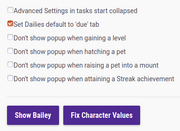
The Fix Character Values button on the website's Settings screen.
Fix Character Values (FCV) can be used to edit various gameplay values. It is especially helpful if you are affected by a bug or unfair losses. It can also be used to customize your Habitica experience, for example to give yourself more Gold as an extra reward for hard work or to increase your Level if you find it more motivating to play as a high-level character.
Introduction[]
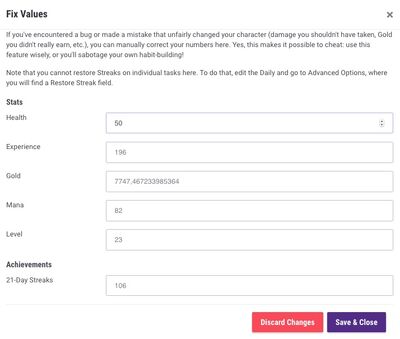
The Fix Character Values screen on the website.
On the website, Fix Character Values (FCV) is accessed from a button at User Icon > Settings. On the iOS and Android app it is available from Menu > Settings > My Account.
The FCV screen has several fields to display the current values of several of your stats.
Often the current values displayed in FCV are slightly different than the values shown elsewhere in Habitica. For example, the website's or app's header might display your Experience as 186 while FCV displays 186.88321231232. This is normal because the values seen elsewhere are the rounded versions of the real values shown in FCV.
How to Use[]
To change a value, highlight the current value and type your desired number in its place. On the website, you can also use arrow buttons to increase or decrease a value.
When you have finished, click "Save & Close" (website) or "SAVE" (mobile app). Alternatively, to leave the screen without saving your changes, click the "Discard Changes" button (website) or the back arrow (mobile app).
If you are restoring values due to unfair damage, use bookmarklets to see the last/all your previous notifications about specific amounts lost. Note that bookmarklets only show notifications displayed since the page was last refreshed. Thus, to use bookmarklets to show notifications about damage dealt as part of Cron processes (i.e., from missed Dailies), the Habitica website must be kept open in your browser while your Cron runs.
Changeable Values[]
These are the only values that can be changed using the Fix Characters Values tool:
Stats[]
- Health (HP): You can give yourself more than your maximum health but this will reset when you level up, down to your maximum.
- Experience (XP): Values above your current level's XP requirement, e.g. 425/400, will be shown as is, and leveling up will not occur automatically. Completing a task will then level your avatar up.
- Gold: You can change the amount of gold you have.
- Mana (MP): You can give yourself more than your maximum mana, but it will be reduced down to your maximum at your next Cron or when you tick off a positive task.
- Level: Note that changing your level this way will not affect your stat points. In addition, leveling up from below level ten to level ten or above will not show the class selection pop-up. Both will show up the next time you level up properly, i.e. when your XP bar fills up to its maximum point.
You cannot change your number of Gems using FCV. If you are a subscriber you can give yourself enough Gold to buy your monthly Gems.
Achievements[]
- 21-Day Streaks: You can change the number of Streak Achievements you have. (You cannot edit Streaks on individual Dailies in FCV but you can do that in the Daily's edit form.)
Tips for Game Use[]
More tips on how to gamify Habitica using Fix Character Values can also be found in Creating a Unique Experience and Self-Imposed Challenges.
Give Other Players Gold[]
You can "give" other players gold by both agreeing to change their gold values using this tool. The giver will decrease their gold by a certain value. The receiver will increase their gold by the same value.
Gold Bank[]
This tool can be used to make deposits and withdrawals from your Gold Bank, a custom reward used to 'save' gold until it is needed.
Mana Bank[]
Similar to Gold Bank, you can choose this method to keep your mana for later use, especially when your party does not have an active quest and you are not casting any skills, considering that your mana cannot increase past a certain point and will be wasted. You can also trade those mana points you kept to other users by agreeing on editing the amount of mana they have.
Custom Skills[]
Fix Character Values can create custom skills you can use to make Habitica more motivating, whether mimicking skills from other classes or creating never-before-seen skills. You can do this manually, or use the custom script Editable Fix Character Values Buttons to create buttons that you can edit to change what it does (so if you decide later that you want it to cost more or do something differently, simply edit the notes section of the button).
Restore Death From Idle Party Member While On A Quest[]
You might not think it is fair if someone in your party is fighting a quest boss with you, but their computer dies, they lose their net connection for a few days or just plain old forget to sign in. When they sign back on finally, the cron damage from any missed Dailies that have come due since their last login are totaled up and applied to both them and the party. On bosses like The Iron Knight, Recidivate Transformed, or The Lost Masterclasser, this can be instantly fatal (over 50 Health in damage) and you cannot protect yourself from this damage; it is applied the next time you sign in. Using Fix Character Values to restore your lost XP and gold might be something your party agrees to do if the party member who killed everyone didn't do it because of their own negligence. Adding additional gold to re-buy the lost equipment can also be done.
Sync Errors or Mistakenly Clicking a Task[]
Upon sync errors, you might lose XP because of tasks getting "unticked" or health because your dailies were suddenly "undone", and this tool can be used to restore it back. Other than that, sometimes you mistakenly clicked a positive habit and you can remove the XP, gold, and MP using this tool, and vice versa upon accidentally clicking a negative habit.
