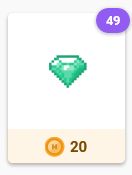Your gem total can be found on the right side of the purple Habitica toolbar.
Gems are a form of in-game currency used for purchases. They are used in the shops, for backgrounds, and for avatar customizations. The difference between gems and gold is that the main method of acquiring gems is by purchasing them with real money.
Gems are the primary method by which Habitica developers receive financial support. Habitica is not a pay-to-win game. Gem purchases are not necessary to enjoy the game. Gem-purchasable items are usually one of the following: shareable (e.g. pet quests), entirely cosmetic (e.g. backgrounds), or achievable with time (e.g. Orb of Rebirth). Additionally, any items bought with gems will not give the player an advantage in their stats.
There are five ways to obtain gems:
- buy gems directly with real money
- subscribing with real money and then buy gems with gold
- receive a gifted subscription or gifted gems
- winning a challenge that has a gem reward (free but time consuming)
- contributing (also free but time consuming)
Buying Gems for Yourself
- Click on the Gems display in the Toolbar. A pop-up with the options to "Buy Gems" and "Subscribe" will appear. On the Android or iOS app, tap on the gem icon in the header or go to Menu > Gems & Subscription.
- Choose the "Subscribe" option.
- Select the method via which you wish to pay for gems. Purchases can be made with a credit card, Amazon Payments, PayPal, through Google Play on the Android app, or through iTunes on the iOS app. If you pay with a credit card, you might be charged a fee by your bank.
- Follow the on-screen instructions for the payment option you have selected.
- If the gems don't appear in your account immediately, reload the website or log out of the mobile app and log back in. If they still don't appear, please report the problem in the Report a Bug guild, which you can reach from Help > Report a Bug from the website's menu or from Guilds > Report a Bug on the mobile apps.
Note: Only click the Buy or Confirm buttons once. Clicking the buttons multiple times quickly may result in multiple purchases being made.
Subscribing

Subscription info screen
Subscriptions are an excellent way to support Habitica while gaining access to additional Habitica features. Players who have a monthly subscription, a group plan, or a corporate plan may use gold to buy gems, at a rate of 20 gold per gem. The option to buy gems with gold appears in the Special Item section of the Market after subscribing. The following table shows the monthly limit of gold-purchasable gems available to each subscriber.
| Subscription Length | Max Gems per Month | Mystic Hourglass Bonuses |
| Monthly | 25 Gems | 1 Mystic Hourglass after every third month |
| Every 3 Months | 30 Gems | 1 Mystic Hourglass at each renewal |
| Every 6 Months | 35 Gems | 2 Mystic Hourglasses at each renewal |
| Yearly | 45 Gems | 4 Mystic Hourglasses at each renewal |
On the website, a purple circle in the top right corner of the gems icon will indicate how many gems are still available for purchase to complete the monthly gem cap. On the iOS app, click on the gem icon to open a menu with this information
If you do not buy enough gems to meet your gem cap for that month, the gems not purchased do not roll over to the next month. If you do not have the gold at the end of the month, you might wish to consider using Fix Character Values to give yourself a loan of enough gold and then pay it back later with a custom reward. Please note that the site admins are not able to refund gems not purchased at the end of the month.
The gem purchase cap resets within the first three days of each month, regardless of what day of the month the player's subscription started.
Gifting
Gems and subscriptions can also be gifted to other players. You can choose to make a gift of one or more gems from your inventory or to buy gems to send to another player.
To access the Gift dialogue box, click the Gift icon on the player's Profile (in the top right-hand corner).
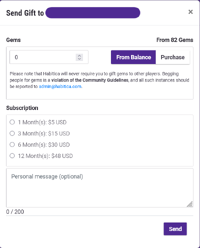
Send Gift popup
A popup will then open that gives you the option of sending gems to that player or buying a subscription for that player.
To send gems from your existing inventory, enter the number of gems you'd like to send, then click the Send button.
To purchase gems, enter the number of gems you'd like to purchase. The purchase amount will be displayed, and you will be able to select PayPal, Amazon Payments, or a card as payment options.
To choose a subscription, select from the options of 1 month, 3 months, 6 months, or 1 year. Again, you can select PayPal, Amazon Payments, or a card as payment options.
You can also attach a personal message to send with the gift.
When your gift has been sent, the recipient will receive an automated message in their inbox telling them what you have given them, i.e., the number of gems or the number of months of subscription. If you entered a personal message, it will be appended to the automated message.
Note that asking other players to gift you gems in chat or via private messaging is considered spamming and is forbidden under the Community Guidelines.
Obtaining Gems for Free
Players may also earn gems through two other means. Both require a significant time investment:
- Winning challenges that award gems as a prize. Note that not all challenges give gems and that you probably won't win all challenges you join.
- Receiving a contributor reward for helping with the development of Habitica. Note that not all contributions will be accepted and those that are might take a long time to be implemented, especially for art contributions.
All methods of obtaining gems are designed to support Habitica and improve the overall user experience.
Gem Uses
Gems can be used to purchase the following:

You can use gems to purchase eggs, hatching potions, and other in-game items from Alexander the Merchant.
- Eggs (can also be obtained for free from drops)
- Hatching Potions (can also be obtained for free from drops)
- Food (can also be obtained for free from drops)
- Saddles (to upgrade a pet to a mount immediately)
- Avatar Appearance changers (skin, hair, clothing, some ears)
- Backgrounds
- Items from the Seasonal Shop (seasonally during the four Grand Galas)
- Fortify Potion
- Certain quest scrolls
- Guild creation (creating a new guild costs four gems)
- Class changes
- Orb of Rebirth (becomes free at level 100)
- Key to the Kennels (becomes free when you have Triad Bingo)
- Prizes in any challenges you create (public challenges in the Tavern must have a reward of at least 1 gem; this is to discourage spam)
As mentioned above, you never have to buy or use gems: gem rewards are either cosmetic, like backgrounds; able to be earned for free, like eggs; or shareable, like quests (only one person in a party needs to buy them and then everyone can participate).
Troubleshooting Gem Purchases
If you buy gems in the iOS or Android mobile app but the gems don't appear, go back to the app's gem purchase page and keep it open for two minutes (this is to give the app time to connect to iTunes or Google Play), then go to your tasks page and drag downwards on your tasks to force a sync. If that does not work, read on below.
For any other problems with gem purchases, please describe the problem in the Report a Bug guild. A moderator or staff member might ask you to send an email, in which case you should do so. If any other player instructs you to send an email, please do not follow their advice but wait for a moderator or staff member to reply to you (this is to protect you from the rare put possible situation where a malicious player might be trying to trick you into sending your purchase information to an email address that is not owned by Habitica).
You can reach the Report a Bug guild from the Help menu on the websites and from the Guild menu on the mobile app (you'll find it under "Public Guilds).
Information for Developers
In Habitica's database and in the data extracted from the database using the API, the amount of gems for a user or guild is stored in the balance field. The value stored is the dollar value of the gems owned, which is $1 for 4 gems. Thus if the balance is 1, the user or guild has 4 gems. If the balance is 0.5, the user or guild has 2 gems.