Naming your tasks well can make them more inspiring. Here are a few suggestions to consider when creating a new Habit, Daily, or To-Do.
Be Clear
Make sure that you've defined your tasks clearly, and written down what you really mean to do. If you like gamified titles, you can still follow these guidelines and record them in the notes section.
What does "Exercise" mean?
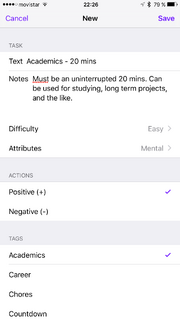
Adding a Habit with a clear and flexible title in the Habitica iOS app.
If you know that your real goal is "Go to the gym for at least 30 minutes," that's what you should name your task. That way it's unambiguous whether you've met your goal and you can't try to wriggle out of it. Examples of specific, unambiguous titles might include "1 mile walk", "20 pushups," or "Exercise with pulse > 125 BPM". On the other hand, if you have a flexible goal of getting some movement during the day, you shouldn't use an unintentionally strict title like "Go to gym." That might leave you in a situation where you move furniture all day or dance for hours, and yet still can't check off your task. Examples of clear, yet flexible titles might include "30 min movement" or "work up a sweat."
What did "Paper" mean?
To-Dos can hang around on your list for a while. Make sure you include enough detail that you'll remember what you actually meant to do: Did Paper mean Process Inbox Papers? Scan documents? Organize Craft Paper? Call the paper store?
What does sesquipedalian mean?
(It means "characterized by long words, or being long-winded.")
The longer a task title is, the more likely it is that it will wrap awkwardly, and push your other tasks down the screen.
If reading loads of text makes using your task list a chore, keep your titles as short and sweet as you can remember: perhaps Write or Call B. You can also put longer details of the task in the Notes section (described below) instead of all in the name.
Be Galvanizing
(In other words, "give tasks names that inspire you to take action.")
- Verbs: In addition to promoting clarity, verbs can also inspire: Homemaking versus Conquer Clutter.
- Fun Titles: A rose by any other name might smell as sweet, but aiming to Defeat the Dungeon Dragons can help inspire you to clean the basement (see Gamifying Your Lists).
- Serious Quotes: A good quote written inside the Notes field of a task can make you smile and perhaps focus a little more on getting that task done, e.g.,
- for a housework Habit, There is nothing like staying at home for real comfort. [Jane Austen];
- for your most disagreeable task, You cannot eat every tadpole and frog in the pond, but you can eat the biggest and ugliest one, and that will be enough, at least for the time being. [Brian Tracy];
- for taxes, Render to Caesar...
- Incorporate Your Motivations: Describe the task so as to remind yourself why you want to complete it or why you want to defeat each bad Habit.
Adding Images and Emoji
An example of a Reward with a custom image inserted using Markdown.
You can also customize your tasks and make them more interesting by adding emoji, images from Habitica, or your own custom images.
See the section "Adding custom or in-game images to tasks" on the gamifying your lists page for instructions and examples, and see the Markdown cheat sheet for information on formatting.
Using Notes for Clarity
If not otherwise in use, your item's notes section can be used to clarify otherwise obscure titles. Notes are visible when you move your mouse pointer anywhere inside the borders of the task.
A Habit with its note visible
- Emoji icons can be explained.
- Exercise can be shown to mean 20 minutes of walking, a 1 mile walk, or achieving your target heart rate.
- Long lists of Habits can be made shorter by using one word descriptors, then clarifying requirements in the notes.
- Sprinkle Fairy Dust means—wait, what did that mean?
