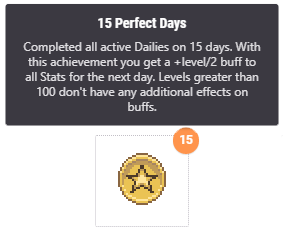
The Perfect Day achievement (box appears above icon in game)
The Perfect Day achievement is awarded when a player completes all Dailies that are due that day. In addition to the normal rewards—gold, XP, and taking no damage—the player receives an achievement on their profile and a special buff for the following day (+level / 2 to all attributes, capped at a buff of 50 points at level 100 and above. If the player's level is an odd number, their level will be rounded up to the nearest even number before the buff is applied).
The achievement and buff are not awarded on any days when no Dailies were due.
This achievement can be earned multiple times. The player's profile page shows the number of Perfect Days they have completed.
Aiming for Perfect Days can help you envision what your ideal day would look like and plan Dailies accordingly. Working towards this overall goal may be more motivating than the experience and gold rewards for checking off individual tasks.
Additionally, Perfect Days protect your party from damage while battling bosses because all Dailies are checked off. For that reason, Perfect Days are invaluable when working on a boss quest.
Setup and Strategy
- Consider your areas of work: Are you a worker, student, parent, or spouse? What are your areas of responsibility? Consider your lifestyle and responsibilities to determine what your most productive day would look like. See the list of sample Dailies for inspiration.
- Consider variables: Are there tasks that are not doable on a given day? Would a day still meet your ideal productivity standards if you ended up doing an alternative task instead? A general guideline might be to construct your Perfect Day to be challenging, but not so difficult that you never achieve it.
- For example, you can set up a Daily to only show up every X days, or on certain days of the week, by clicking the edit button (pencil icon) on the Habitica website and going to Advanced Options. For example, you can set up your laundry Daily to only show up as due every three days. Similarly, if you have to do a night-shift at work on Wednesdays, Fridays, and Sundays, you can set that Daily only to show up on those days.
- Word tasks reasonably: Consider building some flexibility into the wording of your Dailies. For example, if you're not home but out on your boat on Fridays: "Clean House (Boat on Friday)".
Personalized Criteria
Another option is to create your own rules about what constitutes "perfection" and set up a positive Habit that you can click when you reach your goal. For example:
- Minimum Met: achieved if every required daily/to-do is checkmarked at the day's end.
- Perfect Day: achieved if every single daily/to-do is checkmarked at the day's end.
Confirming Completed Dailies by Syncing
The Sync button in the toolbar
The easiest way to check that all of your active Dailies are done is to click the Sync button in the top bar (the "revolving" arrow) and wait for the blue line to finish crossing the top of the screen. If your Dailies still have the checkmarks, you will receive the Perfect Day buff.
You can use the "Due" Dailies tab to easily see all unchecked Dailies.
If sync errors cause issues with your Dailies remaining checked and you lose the Perfect Day achievement for that day, the streak can be corrected using the Restore Streak feature of the Daily. However, this will not recover your Perfect Day since it cannot be restored manually.
External links
- Perfect Day Bonus - the feature request that inspired the implementation of this achievement.
