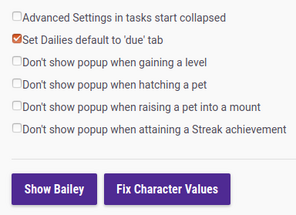Clicking on the gear shows the Settings menu.
Settings can be found by clicking on the gear-shaped icon in the top-right corner of Habitica then clicking "Site" from the drop-down list (direct link).
Settings Subsection
The "Settings" subsection on the settings page controls some of the minor gameplay options that can be changed to suit your preferences.
Language
Habitica is set by default to English, but other languages are available. Some translations might still be incomplete. If you have some language skills and want to get involved, see Guidance for Linguists.
Date Format
This menu allows users to select one of three date formats: MM/DD/YYYY, DD/MM/YYYY, or YYYY/MM/DD.
Show Header
This check box reveals the player's avatar, party members, and health, experience, and mana bars.
Sticky header
Affixes the header to the top of the screen. Unchecked means that it scrolls out of view.
Open new tasks in edit mode
When creating new tasks, the edit screen is displayed as soon as the task has been created.
Tag list in tasks starts collapsed
Tags in edit mode are hidden until the player clicks to show them.
Advanced Options in tasks start collapsed
The Advanced Options in edit mode are hidden until the player clicks to show them.
Set Dailies default to 'due' tab
Sets the Dailies column to show the "Due" tab by default (instead of the "All" tab) to show only those Dailies which are active for the current day.
Show Bailey
This button summons Bailey the Town Crier, who appears in the toolbar. Clicking Bailey brings up the New Stuff bulletin (pop-up window), with the latest announcements for Habitica, and a link to the older news. Bailey can be hidden by clicking "Dismiss This Alert". To keep Bailey visible click the "Tell Me Later" button.
Fix Character Values
- Main article: Fix Character Values

Manually change values like health, level, mana, and gold. This can be useful if an error affected these values.
Custom Day Start
- Main article: Custom Day Start
The Custom Day Start is the time of day at which one day ends and the next day begins in the player's Habitica world; the default day start is midnight in the player's time zone.
Registration
This area lets the player change their email address, password, and username (the name they use to log in with). Click the "Submit" button to have each change activated.
More than One Account
It is perfectly acceptable to have more than one account, as long as it is not to get around a consequence of an infraction of the Community Guidlines. You will need to use a different email address for each account.
Some players prefer to have additional accounts so they can see how they are progressing and to help gamify different areas. Examples include:
- language studies.
- exercise and personal growth tasks such as running, exercise, and cleaning.
- business and productivity.
Switch from Facebook Authentication
To add "local" authentication (username + password) to your existing Facebook-authenticated account, go to Settings > Site and follow the instructions for "Add local authentication". Afterwards, you'll see an option to "Detach Facebook" from your account if you desire.
If you already have a Habitica account that uses username and password login, it cannot be linked to a Facebook account on the Settings page.
Danger Zone
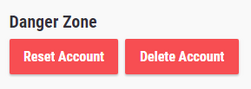
The Danger Zone is at the bottom of the Settings page.
Approach with caution. The settings in this area have drastic and permanent effects on your Habitica account. Avoid this area unless you want to perform one of these actions as they cannot be undone once performed.
Reset Account
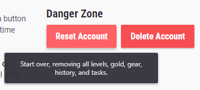
Reset account button in Danger Zone
When you click the button, a popup window will open which says:
"WARNING! This resets many parts of your account. This is highly discouraged, but some people find it useful in the beginning after playing with the site for a short time.
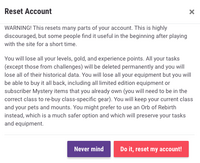
Reset Account Dialog Box
You will lose all your levels, gold, and experience points.
All your tasks will be deleted permanently and you will lose all of your task's historical data.
You will lose all your equipment but you will be able to buy it all back, including all limited edition equipment or subscriber Mystery Items that you already own (you will need to be in the correct class to re-buy class-specific gear), and any Enchanted Armoire equipment that you have obtained so far.
You will keep your current class and your pets and mounts.
You might prefer to use an Orb of Rebirth instead, which is a much safer option and which will preserve your tasks."
Important: You MUST read that description carefully in case the actions have been changed since this wiki page was last updated! (A less dangerous, gem-purchasable alternative to reset is the Orb of Rebirth. See Start Over Options for a comparison of ways to reset different aspects of the game.)
Delete Account
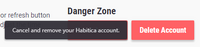
Delete Account button in Danger Zone
This button permanently deletes the player's account.
When you click this button, a popup window will open which says:
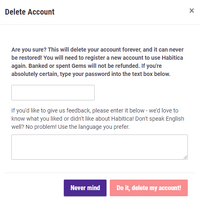
Delete Account Dialogue box
"Are you sure? This will delete your account forever, and it can never be restored! You will need to register a new account to use Habitica again.
Banked or spent Gems will not be refunded.
If you're absolutely certain, type DELETE into the text box below."
After Account is Deleted
When you delete your account, any messages you have posted in chats will still be visible. However, anyone clicking on your display name will get the error message "User not found."
If you decide you want a new Habitica account in the future, you can use the same email address and display name from your deleted account to create a new one.
Old Tutorial
The tutorial below has some information about some of the settings, however the navigation instructions are no longer correct.

HabitRPG Tutorial 4 Settings & 3rd Party Apps
Click here for video transcription
Tutorial on Settings & 3rd Party Apps
Information for Developers
Settings page display:
Current version of file: website/views/options/settings.jade
Older version with link to starting line: June 2015