This software stopped working after 28 September 2017 when the website underwent a redesign.
Information about the change can be found at Habitica Redesign Fact Sheet
Description
The Spider Squisher Extension is a Chrome extension that squished spiders and rats so that you didn't have to see them. The extension hid spider and rat images on the old habitrpg.com site only. It does not work on the new habitica.com site. However, if you have some programming knowledge, you can download the source code, modify the URLs, and recompile the extension for your own use. Alternatively, consider using the Phobia Protection Extension to hide all images of spiders, rats, and snakes on the new Habitica site on Chrome or Firefox.
Even when the extension works on the habitica.com website, the images will still appear on the wiki, Android/iOS app, and social media.
Installation
- Download the extension from
https://github.com/tjwds/habitrpg-arachnophobia/blob/master/habitrpg-arachnophobia.crx.
- In Chrome, simply enable Developer Mode on your extensions page (it's a checkbox near the top
- Open the Customize > Settings dialog.
- Drag and drop the habitprg-arachnophobia.crx file to the Settings list. It will install once you confirm the installation.
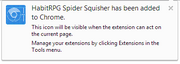
Chrome confirmation of installation
- Reload Habitica.
- Windows Users: Chrome for Windows means you have one extra added step involving unzipping the file. See here for a full explanation.

